No matter if you’re a CEO, manager, or business owner, one harsh truth remains the same: staying organized is a blessing and a curse. In fact, business owners waste up to a third of their time on low-value activities. Sound familiar?
If you’re a business owner, you’re likely searching for ways to increase your efficiency, progress, and accomplishments. Don’t get bogged down by the details. Read through our 10 tips, get organized, and get back to creating value for your company.
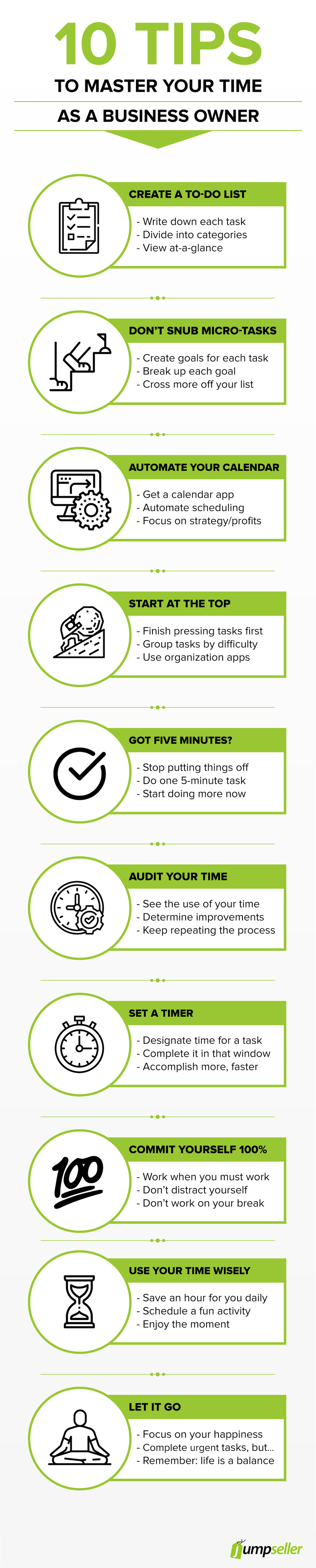
Create a To-Do List
Take two minutes to write down every single task you want to accomplish. At first, this list may seem daunting. But it doesn’t have to be. Divide these lists into further categories, and section everything out: home, work, hobbies, etc.
If you’re concerned with not only personal productivity but also business productivity, we recommend taking a look at Trello. You can create both private and collaborative boards—perfect for working on personal tasks, or working with coworkers. With a bit of work, you’ll be able to see all your projects at a glance.
Don’t Snub Micro-tasks
Make every item on your checklist a very precise goal. Launching a new product? Releasing some new software? Just trying to write an article?
Break the task down into many different steps, so you can cross more off your list at the end of the day. It will not only boost your confidence, but it will also make every task seem more manageable.
Automate Your Calendar
How much time do you spend setting up meetings, consultations, or scheduling? If you’re reading this article, probably way too much. As a business owner, you should be focused on strategy and profits, not micromanaging.
If you want to spend less time managing appointments, use Claralabs to coordinate meetings, interviews, and more through your emails. Having an AI assistant handling your calendar will save you a lot of time.
Start at the Top
Once your to-do list is set, start working towards ticking those boxes! Define which are the most pressing. Want a tip? Complete your hardest tasks in the morning when you are most energized. Your productivity will skyrocket after completing these tasks early on.
Want to plan your days better? Try Evernote, an app designed for note-taking and organizing. The app has a wide variety of templates, and you can add pictures, links, voice memos and handwritten sheets and drawings to your notes.
Got Five Minutes? Do Something About It
Do you put off tasks that just take five minutes? Unfortunately, indulging in this habit can be as bad as doing nothing. If you’re always saying you’ll do something later, why not just do it now?
Get it over with. Make those social media posts. Edit that new product description. Whatever it is, just do it. We all have dozens of five-minute tasks that we plan on doing someday. time, but we can spare these 5 minutes. Stop postponing and start doing.
Audit How You Use Your Time
This is possibly the most personally revealing tip on this list. If you’re serious about managing your time better, use productivity apps to see how you spend your time. You might feel like you only spend one hour on your emails and another one on social media when it turns out you actually spend almost two hours and a half on each.
Download RescueTime, and start tracking the time you spend on applications and websites. At the end of the day, you’ll be given a detailed overview of your daily activity.
Set a Timer
Challenge yourself. Set a time limit for your task. If you work well under pressure, this is the method for you.
You’ll feel the need to have something to show once time is up. You’ll see your efficiency increase, and it will restrain you from procrastinating or answering your phone every five minutes.
Commit 100% to Each Activity
When you engage in an activity, commit 100%. Schedule time for each activity and stick to it. When you do two things at once, you do neither one correctly.Try to group similar work, to prevent form switching gears all the time.
The same concept applies to your break! When you take a break, really take it. Go to the coffee machine. Talk to your colleagues. Go outside for a few minutes. Don’t just stay at your computer watching videos.
Use Your Time Wisely
Feel like you have no time for yourself? Try to slightly readjust your schedule. Get up an hour earlier than you actually need to and take this time for yourself. Doing something for yourself can make you feel more refreshed and ready to work.
Don’t switch on your phone or computer. Do you really want to spend your time scrolling on social media or replying to that angry email? Prepare a delicious breakfast, do some light stretching, journal, or do whatever you need to get your own time back.
Let It Go
Write down who and what makes you happy. Write down who and what you couldn’t live without. In addition to your health and happiness, these are the activities and the people you must prioritize.
If certain tasks are getting in the way of the time you spend with your loved ones or activities, ask yourself: do I really need to be doing this? If the answer is a big NO, then let the task go and move on with your list and your life.
9 Apps for Increasing Your Organization and Productivity
In addition to the resources we’ve provided, use the following apps to help you make your workday more organized and productive.
-
ToDoist is a task organization tool. You can organize your day in projects, and create and customize these projects according to what you need.
-
Microsoft To Do is a to do list cross-platform app that can be synced with your Outlook Tasks and give personalized suggestions to plan your day or week based on your routine.
-
Timely is a beautiful and innovative time-management application that not only manages the duration of your projects and tasks but also helps you organize your workweek in a timely, efficient and simple manner.
-
Calm is a simple meditation tool, available in your browser and IOS. It allows you to start meditating quickly and easily. Thanks to multiple meditation options, it allows anyone to meditate, starting with short periods of time and gradually beginning to meditate for longer periods.
-
Toggl is a time-tracking app that offers cloud-based time-tracking tools, and time reports. Tracking your own time can be useful, but if you have a team, you’ll get instant insights into how they use their time as well!
-
Expensify helps small business owners track their receipts and expenses. Just take a photo of your receipt and get to expensing!
-
Quickbooks is a strong platform for keeping your accounting records up-to-date, and for paying your workers. There are even video-tutorials to make things easier on you!
-
Slack is an instant messaging software used by companies all over the globe. If you need to connect with your team quicker than email, it’s a great solution. Oh, and it’s completely free.
-
Google Drive can act as a central location for all of your business’ content, marketing documents, and creative. Imagine no longer having to sift through files in your computer!
We hope these tips are useful to you! If you have any that you’d suggest let us know on social media.






