Checkout Options
Customize your Checkout Process on Jumpseller.
Use this app to prevent underage users from access your online store.
Go to the “Apps”.
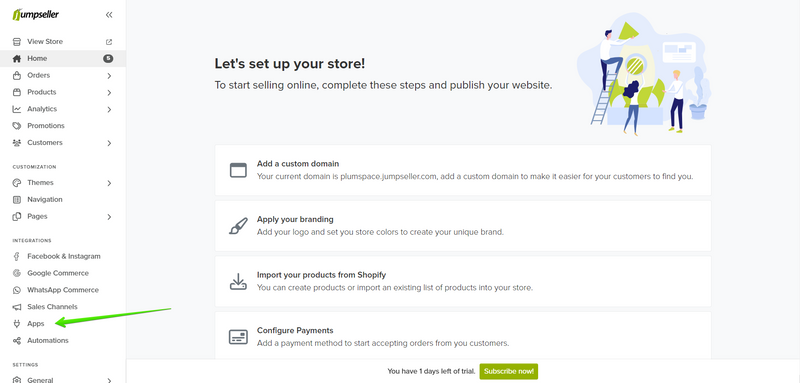
Type “Age” in the search bar and click on the Age Verification App.
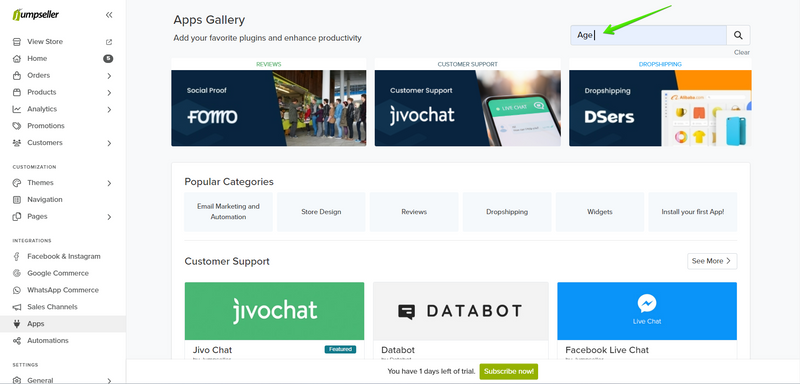
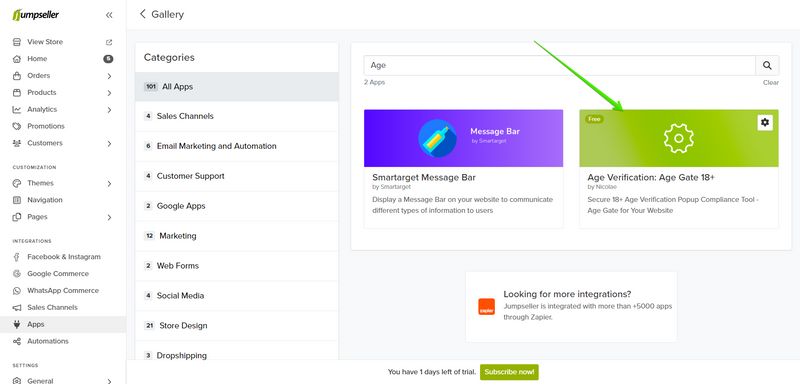
Register your custom account.
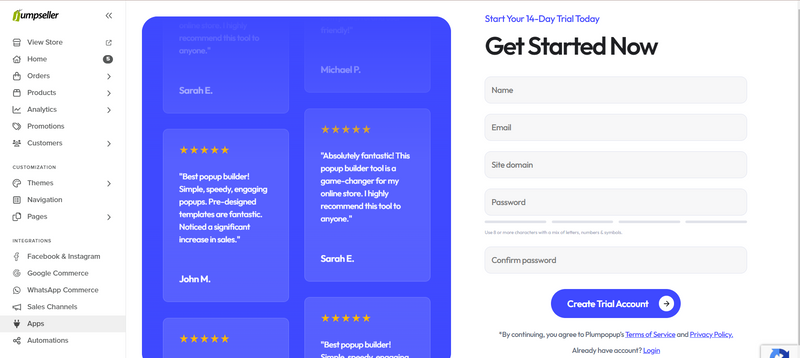
After that you will be redirected to the App welcome page.
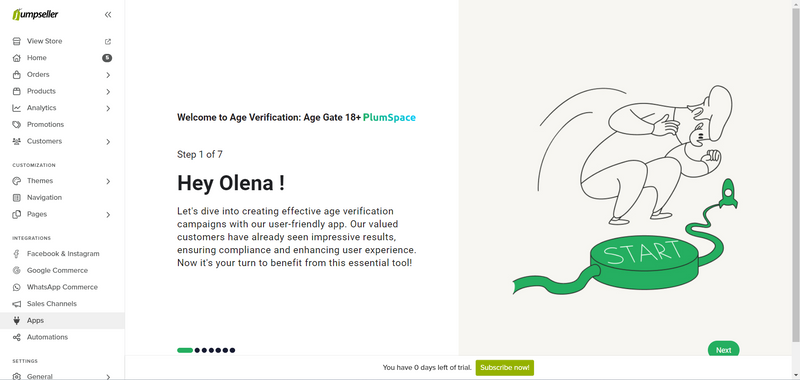
Click “Next” → “Let’s Go!” and you will be redirected to the “Create offer” page.
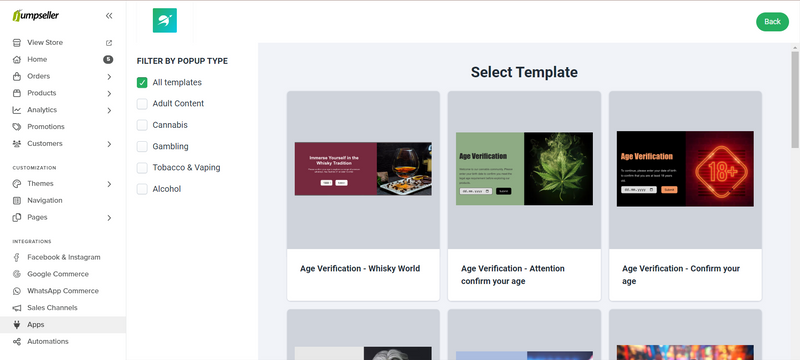
If you have any questions or problems, contact support
Start your free 7-day trial. No credit card required.