The Seasons Effect App for your Online Store
Use this app for creating decorations or animations separately from each other and show on any page, or you can combine animation with decoration a...
Easily create banners for your website! Keep your customers in the loop about your business updates, promotions, and special events is a key element of managing customer relationships.
Go to the Apps gallery from your Admin Panel and install the Smart Bar App!
Once installed you will arrive at the menu for the app:
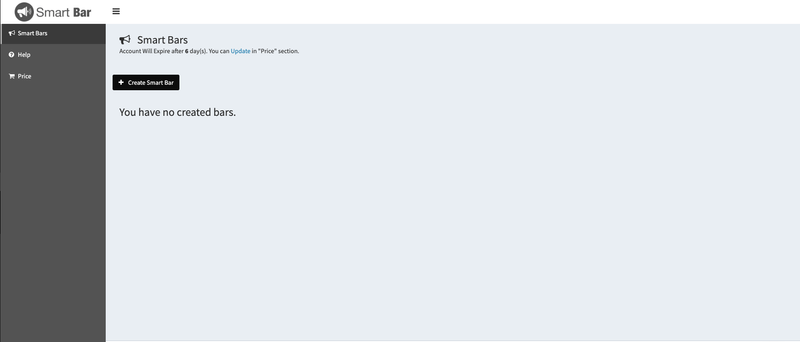
Click on Create Smart Bar:

Add a name for the banner you are creating, create a message and customized the design according to your needs! After, just click on save and you will see the banner on your store.

Auto-scheduling: you can create as many bars as you want and schedule them even months in advance.
Multiple bar rotation: option to group multiple bars and display them in rotation
Call to action button on the banner: with a single click, visitors see the page that you want them to see.
Performance tracking: track your call-to-actions so that you know which message works the best to engage your customers
Geo-targeting: set bars to only display to visitors from selected countries
Display Page targeting: configure bars to only display on certain pages, such as all pages, home page only, collection or product pages, or any pages by giving the URLs
Source targeting: create different bars for visitors who come from different sources such as your Facebook Ads, Twitter, Pinterest, etc.
Everything on the bar is customizable to fit your store style.
Bar can be configured to display at any desired position on your website.
Responsive, and optimized for all screen sizes including desktop, tablet, and mobile.
9 countdown timers types.
Background, message and button animations.
See their plans. If you face any issues during or after installation please contact: Groupappdevelopergroup.co@gmail.com
Free trial for 14 days. No credit card required.